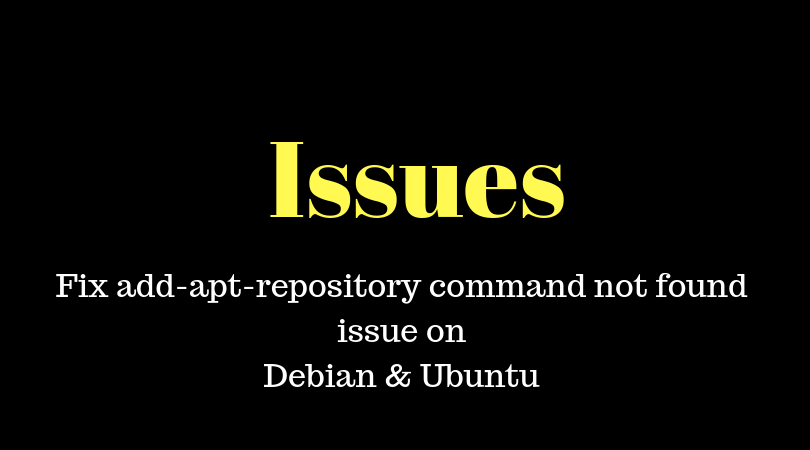
Introduction
The ‘add-apt-repository command not found’ Ubuntu error appears when trying to add a new software repository. This indicates that the add-apt-repository package is missing from your system.
This tutorial resolves the ‘add-apt-repository command not found error on Ubuntu and Debian-based Linux distributions.
Prerequisites
- A user account with sudo privileges
- Access to a terminal window / command line (Ctrl+Alt+T or Ctrl+Alt+F2)
Steps to Resolve add-apt-repository: command not found error
Step 1: Update Local Ubuntu Repositories
Open a terminal window and enter the command to update repositories:
sudo apt updateThe system confirms that the software repositories list on your local machine is updating.

Step 2: Install the software-properties-common Package
The add-apt-repository command is not a regular package that can be installed with apt on Ubuntu LTS / Debian. Instead, it’s a component of the software-properties-common package.
To get the add-apt-repository command, install the software-properties-common package:
sudo apt install software-properties-commonThis is an example output after a successful installation:

Then, update the repository again with:
sudo apt updateNow commands to add repos like such can be ran:
sudo add-apt-repository ppa:mysteriumnetwork/node
or
# sudo add-apt-repository ppa:libreoffice/ppaConclusion
The add-apt-repository: command not found is a very common error that you may encounter while adding the external or PPA repository to the Ubuntu, Debian, Linux Mint, and many other Debian-based systems. The add-apt-repository command is included in the software-properties-common package, and the error occurs due to the absence of this package. We can fix this error by installing the software-properties-common package.
Good luck and happy apt-getting with your new REPOs!
Related: