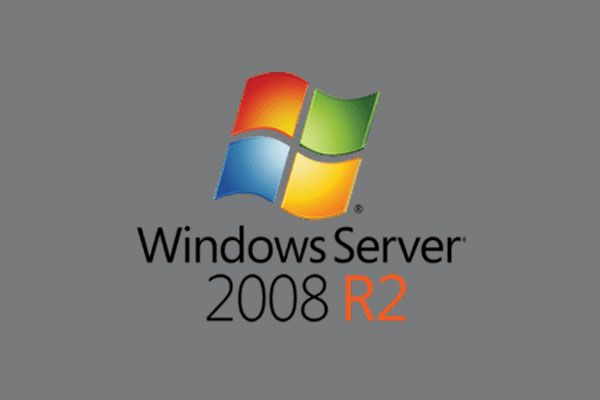On January 14, 2020, Microsoft will no longer offer support for Windows Server 2008 and 2008 R2, meaning they will no longer release additional security patches and updates. If your business runs off Windows 2008, you have some serious choices to make or place yourself in a dangerous situation:
- Do Nothing
I often imagine Windows Server 2008/2008 R2 and SQL Server 2008/2008 R2 as mighty old dinosaurs that lived for millions of years, waiting for that giant asteroid to fall from the sky. It’s a sad beginning, but read on, and I’ll point you towards a few transformational paths that could save them both on the land and in the cloud.
For many small businesses, this is a serious consideration that causes people in my industry to lose sleep. I understand the thinking, “A server is a big investment. It has been running for years without any issue. None of these horror stories will happen to us.” I’ll be honest. The truth is, it’s a gamble. But we have history to look back on. Five years ago, we went through this with the end of life of Windows 2003 Server. We had some clients that, for a variety of reasons, chose not to upgrade or replace their servers.
Two small businesses are no longer operating as an encryption virus that compromised their data. Three other businesses suffered significant downtime due to hardware failure of their old, dying servers. Then, adding insult to injury, they were hit with a pretty hefty service and hardware bill to get them back up and running. The others eventually replaced their servers. You have poured your heart and soul into your business… is this something you want to roll the dice on?

It’s a big deal when a desktop operating system goes end of life (like Windows XP did years ago and Windows 7 is doing soon). However, when a Windows server operating system goes ends of life, it’s not only a big deal but a big project, sometimes taking months to properly plan and execute. Servers are a central and integral piece of a business, and migration projects require careful planning to minimize downtime and interruption to your business. If you’re currently using Windows Server 2008, 2008 R2, or Small Business Server 2011, you’ll want to start planning as Windows Server 2008/R2 is no longer going to be supported as of January 2020. Let Weston help with your migration planning.

- Buy a new server – This can be a no-brainer for some companies. If you run client-server-type applications or have a complex infrastructure that would be a nightmare to migrate to the cloud, then purchasing a new server might make sense. Odds are your current server hardware is over 5 years old, and you will see an immediate improvement in performance. Windows Server 2016’s support will run through 2027, thus kicking the can down the road.

Simply put, cloud computing is computing based on the internet. Where in the past, people would run applications or programs from software downloaded on a physical computer or server in their building, cloud computing allows people access to the same kinds of applications through the internet.

When you update your Facebook status, you’re using cloud computing—checking your bank balance on your phone? You’re in the cloud again. Chances are you rely on cloud computing to solve the challenges faced by small businesses, whether you’re firing off emails on the move or using a bunch of apps to help you manage your workload.
In short, the cloud is fast becoming the new normal. By the end of 2015, it’s estimated that 90% of UK businesses will be using at least one cloud service.
Why are so many businesses moving to the cloud? It’s because cloud computing increases efficiency, helps improve cash flow, and offers many more benefits…Check out ten of the best below.
Already familiar with the benefits of Cloud Computing? Why not download our e-book ‘How to Jumpstart your Journey to the Cloud‘ now and get started today.
1. Flexibility
2. Disaster recovery
3. Automatic software updates
4. Capital-expenditure Free
5. Increased collaboration
6. Work from anywhere
7. Document control
8. Security
9. Competitiveness
10. Environmentally friendly
Any three of the above benefits alone would be enough to convince many businesses to move their business into the cloud. But when you add up all ten? It’s approaching no-brainer territory.
Next Steps…

Contact us to discuss a plan that ZP Enterprises can assist your company to migrate away from Windows Server 2008 and save yourself some headaches. We would love to help. Contact us for a quote. Contact Us