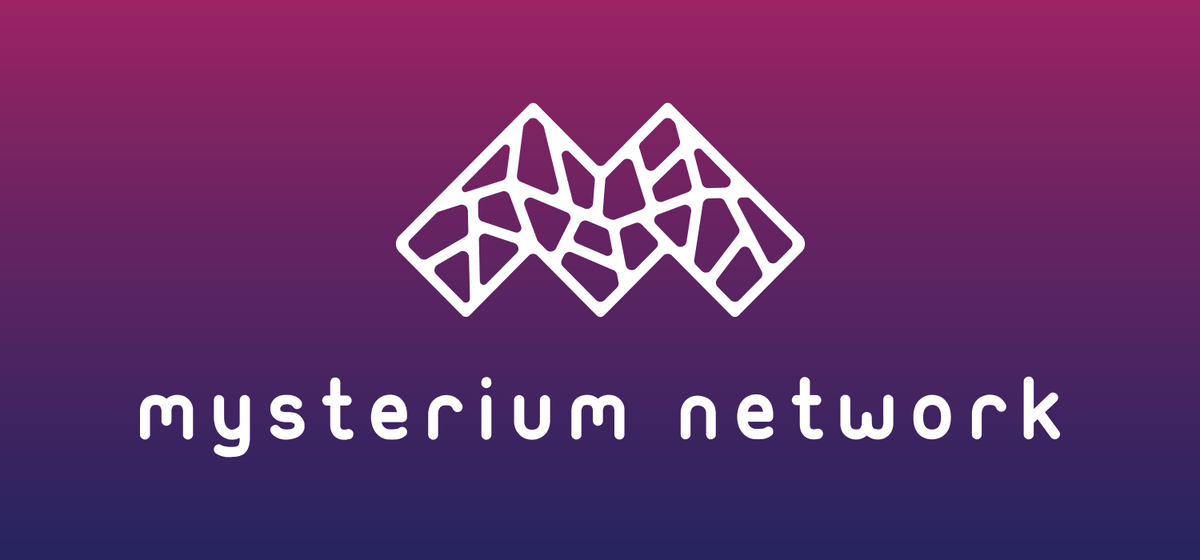So I decided to start a new “Crypto Mining” experiment for fun and to earn some passive income with my internet. I just upgraded to a faster service level with my provider, and I am experimenting with new Crypto Currency miners. While I build out my Ethereum rig, and I am finishing up on my 26 TB ScPri.me provider node, I wanted to document my MYST. I wanted to flush out and get the existing infrastructure I have online with MYST as the parts come in. This MYST is unique in that your internet connection is “borrowed” by someone who is a customer of the Mysterium VPN network and uses your internet connection. Almost think of it as being a “TOR” Exit node. As with TOR exit nodes, the traffic is encrypted and you are not privy to the anonymous MYST customer.
Check out their brief explanation of what “MYST” is:
The client is rather easy to set up, configure and get running, now… I still run into the “NO_PUBKEY ECCB6A56B22C536D” error I documented in my first post about installing this new Crypto Miner.
I at this point have tested it out since my initial days of setting this up, and it has gotten way easier. With my tests to see how things were going with it have updated my post here and I have decided to deploy this to the rest of my home data center. I do have about 16 Raspberry Pis and about 20 virtual machines running some variation of miners that I am experimenting with. So there is potential that I may burden them with this extra miner IF they can handle it.
One thing also that has made it easier, is that I am not trying it on only headless CentOS VMS. I am now using GUI’s with the Raspberry Pi OS (formerly known as Raspberian). And there is a Docker image that runs on Windows which is pretty slick.
The one thing about MYST, however, is it is not a Bitcoin or Ethereum, but MYST. It is not traded or sold on the such as Coinebase. It is considered an “Alt-Coin” but still is subject to gas prices when traded. To install the node, they “used” to allow free registrations at random times, and you would have to wait a considerable time to “win the lotto” so to speak with free registration, I was inpatient. You could buy MYST some with Meta Mask if you knew what you were doing. I am just learning how to do this, so I chose to buy the .2 MYST with PayPal directly to initiate the registration.
After installing the client which again is much easier than it was in previous days, you will need to register your node by clicking on the “Claim My Node” button. I am not going to detail the installation as I did in my first post. You could choose to read through it, or follow the Mysterium setup instructions they have on their site.


This screen used to have a message about waiting for a free giveaway, but I don’t think that you see that very often anymore. So I have just been buying the MYST via Paypal which is effortless if you have ever used PayPal.

So overall the cost to “buy-in” is 3.7 as of 4MAY2022. So it is not a terrible investment to get a node running. After a short while, you are registered!

Now you should already have set up a wallet for Mysterium (MYST Coins). I highly suggest MetaMask for this. As you can see below, they are even hinting to use MetaMask. If you have not, by the time you read this it would behoove you as Mysterium is changing their policy about letting the local not hold onto the coin, and are going with auto withdrawals.

You can read more about their announcement on your website, I have linked it above.

After you have entered your information, you should be set and ready to go!

From here after registration, it will take a moment or two to officially get that purple like in the “Last 30 days report”, but you can click around and check out the settings. Depending on your ISP and your thoughts on what traffic is exiting your computer via the Tor-like network, you should pay attention to the lower left corner of this dashboard page. Choose what suits you.

After a while, you will see connections pop up and you will be earning! I wouldn’t watch this like a hawk every 5 mins. It’s like cake, if you keep opening the oven, it will not bake. Below is how my network work of nodes is looking, I am not fully done adding all of the nodes yet, and that is IF I add all of the machines I have in scope. This so far is good for me. Keep in mind that I added about 10 nodes today and did some maintenance to the existing MYST network I am running.

This setup is not your typical user/MYST miner. Each of these represents either a stand-alone Raspberry Pi, or a virtual machine.
Feel free to leave a comment if you found this interesting, and let us know how your setup is earning!