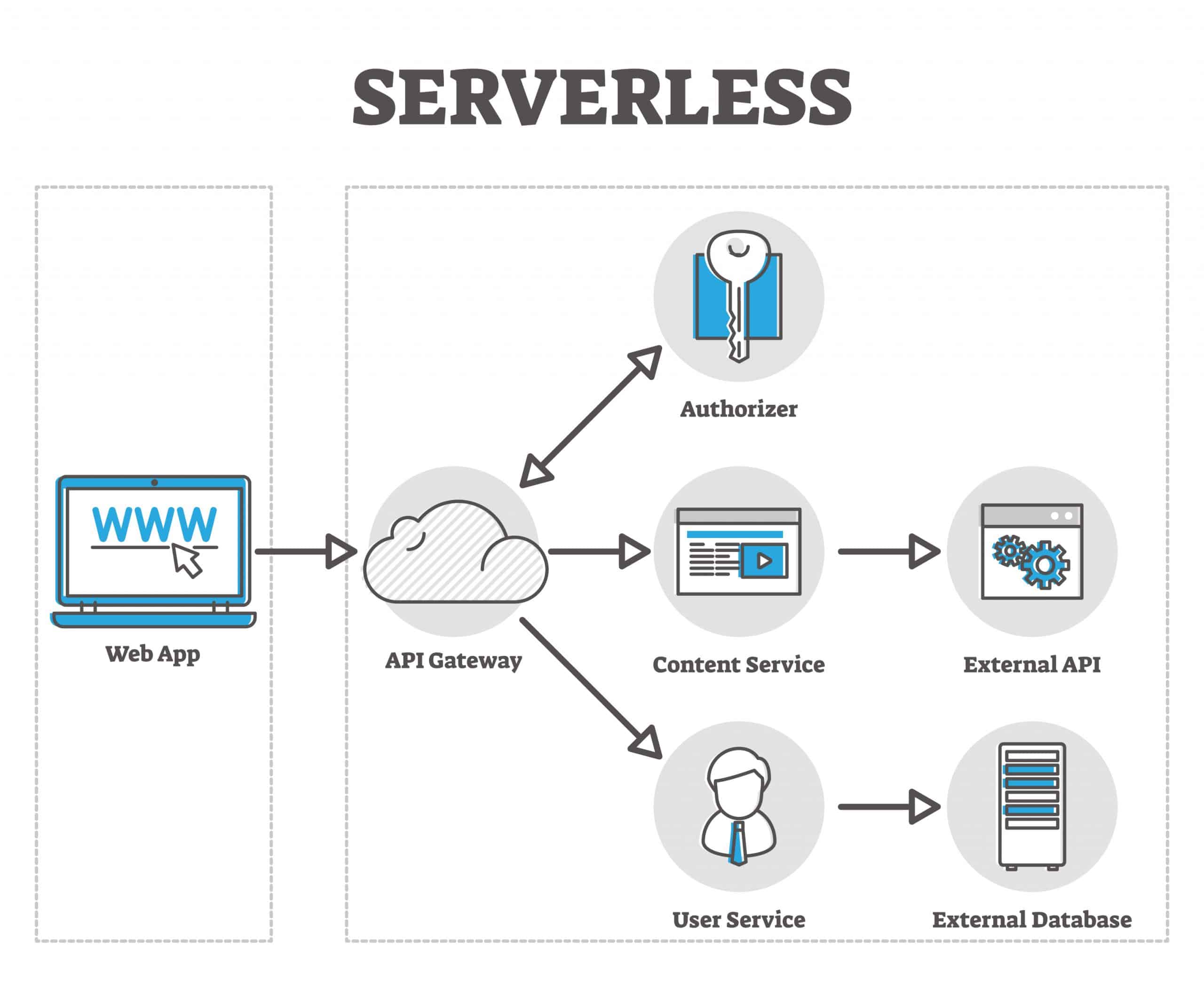Can mobile applications use a serverless architecture?
Serverless architecture can be used for building mobile and web apps. Hybrid mobile apps with a serverless backend enable developers to incorporate the benefits of serverless computing while releasing apps that perform like native apps on almost any smartphone or tablet. Serverless mobile apps can scale quickly and efficiently as the user base grows.

What is a hybrid mobile app?
Hybrid and native mobile apps are like two cars that look the same, have the same interior, and drive roughly the same but have very different engines under the hood. A native app is built specifically for a particular device and operating system; its logic runs on it.
A hybrid app is a web application built using HTML, CSS, and JavaScript that runs within something called a “native wrapper” so that it can function like a native mobile app across various devices. Unlike regular web applications, hybrid apps can access platform-specific features, including device hardware and push notification functionality specific to a particular type of device. These hybrid apps can be downloaded from the App Store or Google Play and are installed like native apps, although there is often much less to download and install since most or all of the logic is hosted in the cloud.
Hybrid apps have become increasingly popular in recent years as concerns about performance have been addressed by technological improvements – for instance, Uber, Instagram, and Twitter are all hybrid apps. Developers sometimes prefer a hybrid architecture instead of building native mobile applications so the application does not need to be rebuilt in multiple platform-specific languages for different devices. Unsurprisingly, building one app that works on various devices typically saves time in both development and ongoing product support.
How does a mobile application with a serverless backend work?
With hybrid mobile apps, computing occurs in the cloud, not on the device. All cloud-hosted computing processes for the app can be serverless, just like a serverless web application; the only significant difference between a serverless web app and a serverless hybrid mobile app is the native wrapper on the front end.
As with a serverless web application, the app code is hosted by a serverless vendor who handles all backend management. The application is divided into smaller pieces called functions, which do not live on specific servers. Each function runs in response to triggering events, and the vendor’s infrastructure starts up new instances of functions as needed. For example, suppose a user taps on a ‘Purchase’ button within an app with a serverless backend. In that case, this can trigger a backend function or series of functions that start up, record the transaction, and initiate delivery of whatever the user purchased.
What are the benefits of building a mobile app with a serverless backend?
Serverless mobile apps offer the same benefits as building a typical web application with a serverless backend:
- Scalability: Serverless apps are automatically scalable
- Less overhead: The vendor manages the entire backend
- Quick updates: Developers can update functions one at a time instead of updating an entire application at once, and there is no need to wait for users to install updates
- Pay-as-you-go: Developers only pay for the computing power the application uses, which can reduce ongoing costs
- Run code anywhere: The code can run on an edge network to reduce latency.
How does a native wrapper work?
Hybrid apps can function like native apps by leveraging the device’s WebView. A WebView is a device-internal browser that displays the application as a browser would while offering developers greater flexibility for customizing the appearance of their app than a regular browser. Additionally, most WebViews will enable the application to access hardware features on the device via an API.
For example, when a user opens Instagram, the app feels like a native app running on the device. But really, the device’s WebView is rendering webpages generated by Instagram. The feed of images that users see when first opening up the app is a webpage, and all subsequent pages they visit are web pages, although they feel like they’re part of a native application. Instagram can also access the device’s camera and store photos even though it is not a native app and can send push notifications.