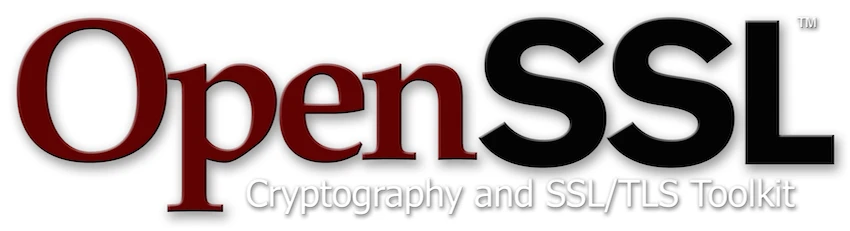How do you remove a password from a .key file using OpenSSL.
openssl rsa -in original.key -out new.keyYou will be prompted for your original password, so enter that first then the new key will be written afterwards.
Note you could have the -in and -out parameters be the same but if you get it wrong you could mess up your key.
Also note that if you actually want to change your password you don’t need to remove the original first just use:
openssl rsa -aes256 -in original.key -out new.keyThat will prompt you for the original key.
Then it will prompt for the new key (twice)
For PKCS#7 format keys it’s
openssl pkeyAlso some OpenSSL commands require -nodes to explicitly disable the encryption