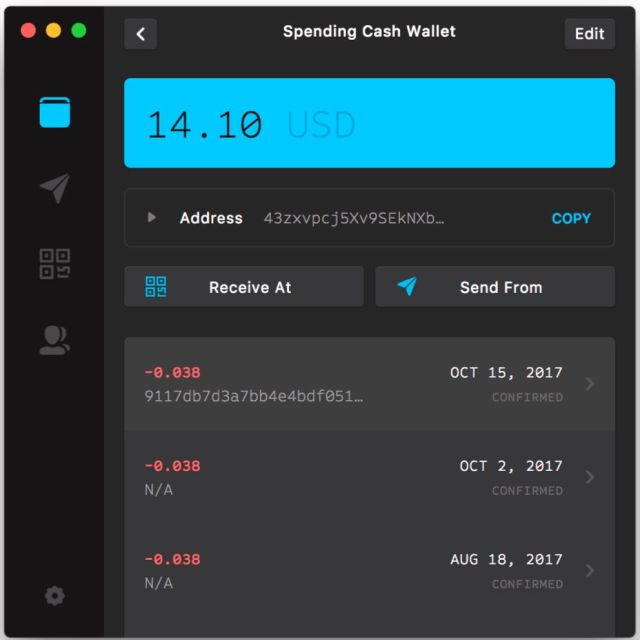Table of Contents:
What Is Cryptocurrency Mining?
Crypto mining is the process by which new cryptocurrency “blocks or entries”are created and “mined,” and here, XMR / Monero coins are entered into blockchain circulation; it is also the way that new transactions are confirmed by the network and a critical component of the maintenance and development of the blockchain ledger for the respective currency or coin. “Mining” is performed using sophisticated hardware and software that solves an extremely complex computational math problem. Your average home computer could be able to mine Crypto, but just not as efficient and prosperous as “the big guys.”
The first computer to find the solution to the problem is awarded the next block of bitcoins, and the process begins again and again. It will eventually end for the various crypto coins where mining is just so over-processed and mined “Bitcoin.” The possibilities of solving a Cryptocurrency mining job get more complicated as time progresses, and newcomers join the table in mining that coin / Cryptocurrency.

Cryptocurrency mining is painstaking, costly, and only sporadically rewarding. Nonetheless, mining has a magnetic appeal for many investors interested in cryptocurrency because miners are rewarded for their work with crypto tokens. This may be because entrepreneurial types see mining as pennies from heaven, like California gold prospectors in 1849. And if you are technologically inclined, why not do it? It is possible to strike it rich, but this is not FDIC-insured like the stock market.
So how do you get started? Can you mine with just any old computer? YES! Yes, you can! It might not be highly profitable based on the computer power you bring to the table with your rig or your progeny of worker rigs to run your Crypto mining operation, but it could be lucrative still.
KEY TAKEAWAYS
- Cryptocurrency is mined to be effective using computing rigs, including expensive hardware.
- A basic Rasberry Pi 4 64 Bit device could be enough with minimal success. Click here to shop on Amazon.
- Miners are rewarded with the coin they choose to mine for verifying blocks of transactions to the blockchain network.
- As more miners compete for Cyptocurrenty rewards, the process becomes more difficult.
- To determine whether Cryptocurrency mining is profitable for you, consider the costs of equipment and electricity, the difficulty associated with mining, and how the price of bitcoin will affect potential rewards.
Bitcoin mining can still make sense and be profitable for some individuals. Equipment is more easily obtained, although competitive ASICs cost anywhere from a few hundred dollars to about $10,000. To stay competitive, some machines have adapted. For example, some hardware allows users to alter settings to lower energy requirements, thus reducing overall costs. Prospective miners should perform a cost-benefit analysis to understand their break-even price before making the fixed-cost purchases of the equipment. The variables needed to make this calculation are:
- Cost of power: What is your electricity rate? Remember that rates change depending on the season, the time of day, and other factors. You can find this information on your electric bill (measured in kWh). Electricity is not only required for running computations on mining systems but also to cool them and prevent them from overheating.
- Efficiency: This value is a function of the difficulty level and efficiency in the number of calculations your mining system can win the puzzle. It can be formulated as the amount of power that your system consumes (in watts).
- Time: What is the anticipated length of time you will spend mining? To maximize the chances of finding a block, most individual miners run their systems for extended periods, even 24 hours, if they can afford the bills.
- Bitcoin value: The current value of bitcoin is the return on investment of your expenses to mine the cryptocurrency. What is the value of a bitcoin in U.S. dollars or another official currency?
There are several web-based profitability calculators, such as the one provided by CryptoCompare, that would-be miners can use to analyze the cost-benefit equation of Bitcoin mining. Profitability calculators differ slightly, and some are more complex than others.
Run your analysis several times using different price levels for both the cost of power and the value of bitcoins. Also, change the difficulty level to see how that affects the analysis. Determine at what price level the Cryptocurrency you are mining becomes profitable for you—that is, your break-even price.

But let’s look at Monero for a moment. We have all heard of Bitcoin and various other “coins”, but we are going to focus on Monero, XMR:
Bitcoin

Donate Bitcoin to this address
Scan the QR code or copy the address below into your wallet to send some Bitcoin
Donate Via Wallets
Select a wallet to accept donation in ETH BNB BUSD etc..
KYC – Know Your Customer
You need to create a digital Cryptocurrency wallet to “store” the XMR you have mined. This is similar to a “direct deposit” and a bank account to deposit funds, in this case, initial earnings from mining and any future transactions you make with your “coin”.


Cake Wallet allows you to store safely, send, receive, and exchange your XMR, BTC, and LTC (and exchange other currencies)
For your local PC/MAC/Computer, you could look to use “My Monero” for a Crypto Currency Wallet manager. It is essential and fits the bill for entry-level Crypto Currencyurreenty management.
⚡ Lightweight & Efficient
We put design first and ironed out the technical details of using digital money so that you can get back to business.
There’s no Monero blockchain node to run. The MyMonero server does the heavy lifting for free. Forget spending days syncing the blockchain from your phone while waiting in line to pay for coffee. Get your entire transfer history instantly on any device with only your seed words.
MyMonero is safe and secure. The server can’t withdraw funds on your behalf because your spend key never leaves your computer.
Send funds from anywhere to anywhere, anytime.
No bank fees, no processing delays, no holds—ever.
So now we have an idea of Cryptocurrency; there is a WIDE range of CryptoCurrency coins out there; this focuses on how to mine Monero. These instructions are going to focus on XMR and the Monero CryptoCurrency.
When you create your first wallet, you will be given a “Secret Mnemonic” set of words that might seem rambling, but this is your “password” to your Crypto Wallet. Keep this document safe, don’t let anyone know this, and don’t leave it on a post-it on your monitor!
If you have not already created your Crypto wallet, you must do so to continue to the next steps in mining your first coin!
The scope of this post assumes you have your wallet created and is ready. You should see something like the donation block address, and a long Wallet address:

Once you have your wallet, we will move to set up XMRIG on your Linux box flavor of choice. Windows, antivirus, etc., will cause a headache. You are best to install/run your mining operation on Linux.
To do so, it is assumed you have a viable update-to-date Linux machine with decent hardware. We will need to install and configure some things in Linux, so get your typing fingers ready, as this will be mainly CLI.
Antivirus
Some antiviruses and firewalls may flag the Monero executables and archives as malware. It is normal; the first time I encountered this, I was alarmed, but not so much. More information is on the Monero.org FAQ page.
Verify
You are strongly advised to verify the hashes of the archive you downloaded. This will confirm that the files you downloaded perfectly match those uploaded by the Monero development workgroup. Please don’t underestimate this step; a corrupted archive could result in lost funds. Always verify your downloads!
Install Instructions
At this point, it is relatively simple to install/clone the “XMRIG” files. XMRIG is a standard and stable CryptoCurrency mining piece of software. Review the project on GitHub if you like.
https://github.com/xmrig/xmrig

You will want to clone the XMRIG Git Repository to your local machine from MoneroOcean which lately has not been working:
curl -s -L https://raw.githubusercontent.com/MoneroOcean/xmrig_setup/master/setup_moneroocean_miner.sh | bash -s 43Lo54TcHU5EEzwkEMY7P82csfLJD4TgSbfJVEn2z6tp6a62pPvrM48j38VBQCqNytU2YH3PvTKvCdiDNzKBtsBLDyHrUkH
Once downloaded it will be extracted to /home/<youruserid>/xmrig.
XMRig is mining software codded in C++ language. It’s open-source software (has a dev fee of 1%) and is available to download from the official GitHub repository. I have had better luck with this one to start
I have found starting with this to be a good start to get your Linux machine started with XMRig:
git clone https://github.com/xmrig/xmrig.git
We’ll be using an Ubuntu 20.04 server for this tutorial. If you’re on Ubuntu 20.04 desktop, hit CtrlAlt + T keys to launch CLI. If you’re connecting to a remote Ubuntu 20.04 server from Windows, use Putty to connect over SSH. Make sure to log in with the root user account.
Although we’re using Ubuntu 20.04 LTC machine for this tutorial, we’ve also tested this tutorial on Ubuntu 18.04 machine. Follow the exact setup and let us know in the comments if you have problems with it.
Prepare Ubuntu 20.04 to Install XMRig CPU Miner
# sudo apt update -y
# sudo apt upgrade -y
# sudo apt autoremove -y
# sudo init 6
# sudo apt-get install git build-essential cmake automake libtool autoconf -y
CMAKE / MAKE/COMPILE
Create the working directory build and then navigate to the scripts directory.
# sudo mkdir /home/<user_directory>/xmrig/build
# cd /home/<user_directory/xmrig/scripts
# sudo ./build_deps.sh
# cd /home/<user_directory>/xmrigs/build
# sudo cmake .. -DXMRIG_DEPS=scripts/deps
# sudo make -j$(nproc)The above commands will take a bit longer to process. Get some coffee, let the animals out, or make a drink… But then you will be ready to mine Monero (XMR) on Ubuntu 20.04 once this last configuration step is complete!!!
There are ways to mine Crypto Currency “solo” and do it all on your own for the block and not share the computing power with a team. This provides a higher payout but is much harder to accomplish depending on the horsepower of your miner/miners/rigs. By joining up with others in “miner pools”, you increase your probability of helping with a smaller snippet of a block that gets approved, and you are paid a percentage for the amount of effort you satisfied with the pool’s job and difficulty.
There are plenty of “pools” you can join, but for the intent of this document. Run the Wizard to create this file, and save it to your /home/<yourID>/xmrig/build folder where the xmrig file was compiled from the source.
As of 7DEC2021, this write-up will only speak to mining with pools. This article uses the standard XMRIG disto and has been tested with supportxmr.com.
Update 21APR2022! I am experimenting with MoneroOcean.stream and the customized XMRIG software they wrote. See my initial findings HERE.
~/xmrig/build/xmrig Usage
The newly compiled xmrig file can be run from the command line with many switches or can use a local config.json answer file to launch.
The JSON config file is the preferred way to configure and launch the miner, as it is more flexible and human-friendly. The command-line interface does not cover all features, such as mining profiles for different algorithms. Important options can be changed during runtime without a miner restart by editing the config file or executing API calls.
- The XMRig.com’s Wizard helps you create the initial configuration for the miner (config.json).
- Workers help manage your miners via HTTP API.
I prefer to use the config.json file to launch XMRig, but you can also use the following CLI as well:
xmrig.exe -o pool.supportxmr.com:443 -u 43Lo54TcHU5EEzwkEMY7P82csfLJD4TgSbfJVEn2z6tp6a62pPvrM48j38VBQCqNytU2YH3PvTKvCdiDNzKBtsBLDyHrUkH -k --tls -p JT-BarClockDonations
- Default donation of 1% (1 minute in 100 minutes) can be increased via option
donate-levelor disabled in the source code. - XMR:
43Lo54TcHU5EEzwkEMY7P82csfLJD4TgSbfJVEn2z6tp6a62pPvrM48j38VBQCqNytU2YH3PvTKvCdiDNzKBtsBLDyHrUkH
Status Check!

By now, you should have the following:
- Signed up and created your own Monero / XMR wallet
- Installed the necessary software on your machine/phone to access your wallet
- You have your Secrete Mnemonic phrase secured in a place where you will feel it is safe and secure. This will allow ANYONE access to your wallet, so keep this Secrete Mnemonic safe! A password management solution or a “Password Escrow” solution to keep this sensitive data secure and always recoverable
- You have used the config.json configuration wizard on supportxmr.com to create your config.json file to connect to pools. For this document, we are only going to be concerned with https://supportxmr.com/. You can use the wizard to connect to various pools to increase the chances of solving an assigned job. Still, it is helpful with supportxmr.com in that it tracks your progress, and you can configure individual workers if you have more than one miner, and you can see the performance. We will circle back on that in just a short while
- Your working folder should look similar to this:

You should now launch the ~/xmrig/build/xmrig file. It will read the config.json file you created and save it to the working folder, and your miner should be showing up to work and getting assignments with various difficulty levels, showing a higher payout. Still, the difficulty of the jobs is matched with your hardware / compute specs. So the better/faster of a machine you have, the more you can produce and provide these computations for your Cyptrocurrency Mining payout.
You should see something like this:

There is a lot of information here. Upon initial launch and subsequent launches, the config.json file might be updated with relevant information about your “rig.”
At the end of the day, you want to see “CPU accepted” line returns and a “diff” larger than 50,000. As you can see here, this miner is doing well.

That is the raw output from your miner. By individually accepting jobs from pool.supportxmr.com, you can track things as far as your miners’ productivity and what you have “mined”! Fun! Choose your own, and also feel free to suggest any of your favorite pools!
In my case, I have an OpenCL / AMD graphics card and will want to use that version.
XMRig is a high-performance Monero (XMR) OpenCL miner with official full Windows support.
GPU mining part based on Wolf9466 and psychocrypt code.
- This is the AMD (OpenCL) GPU mining version. There is also a CPU version and NVIDIA GPU version.
- Roadmap for subsequent releases.
⚠️ Suggested values for GPU autoconfiguration can be not optimal or not working. You may need to tweak your thread’s options. Please feel free to open an issue if auto-configuration suggests wrong values.
I am unsure why my 3 Raspberry Pies are not showing up, but this is my logging for the past 24 hours or so.

On 3DEC2021, a new server, Jedi_Temple3, was added and started adding production and some of my Raspberry Pis started to show up:

ON 4DEC2021: