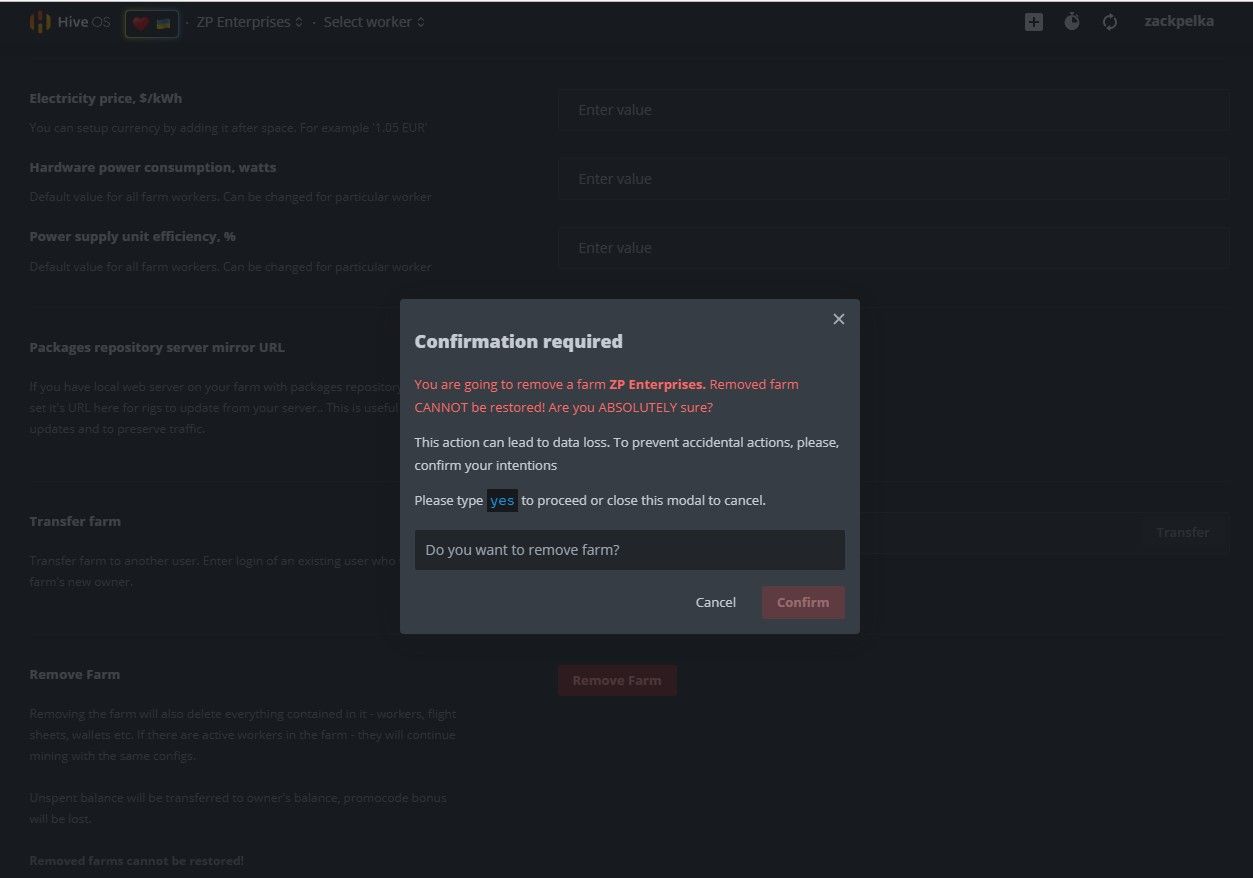To properly maintain your HiveOS environment, you might need to manage/delete one of your Hive OS farms. I created an initial “farm,” which was not working, but that is ok. I was learning.
So for others out there, it’s not rocket science, but it’s not “clickity-clickity-click, delete”; you want to know what you are doing. And this is for your safety, but it cannot be enjoyable.
So let us look and see what we have here going on:

So, we want to clear out “zackpelkafarm” and leave “ZP Enterprises as the main farm, right?
So, from the home screen, click on the farm we wish to delete or modify. This takes a few clicks. But we have decided to choose the “settings tab” for ZP Enterprises.
I’ve already deleted the zackpelkafarm as that’s not what we want, so here is how we do it.

Click on “settings” towards the middle right. Follow me here…


Now, if I were “so inclined” to delete this farm, if I clicked “advanced settings” and confirmed, it would delete the farm in question. This performed the action we wanted.


Nvidia GPUs: https://amzn.to/3CmLGKi
AMD GPUs: https://amzn.to/3RRk6KA
EVGA Supernova 1300 PS: https://amzn.to/3SN1UDk