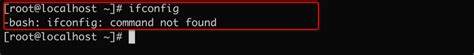Package Description The NET-3 networking toolkit
Quick Install Instructions of net-tools on Ubuntu Server. It’s Super Easy! Simply Copy (CTL-C) to copy the command and paste (CTL-V) it into your command line terminal using the built-in APT package manager. You will need admin rights to install this like almost anything when you use apt or apt-get (yum but that’s CentOS, not Debian)
See below for quick step-by-step instructions of SSH commands; copy/Paste to avoid miss-spelling or accidentally installing a different package.
Quick Install Steps:
Step 1
sudo apt-get update -y sudo apt-get install -y net-tools
Note: -y flag means to assume yes and silently install without asking you questions in most cases.
The next step, check the system logs to confirm that there are no related errors and test the tools out!
This package includes the essential tools for controlling the network subsystem of the Linux kernel. This includes arp, ifconfig, netstat, rarp, nameif, and route.
Additionally, this package contains utilities relating to particular network hardware types (plipconfig, slattach, mii-tool) and advanced aspects of IP configuration (iptunnel, ipmaddr).
This should be an essential thing installed by default; I do not understand why it is not.