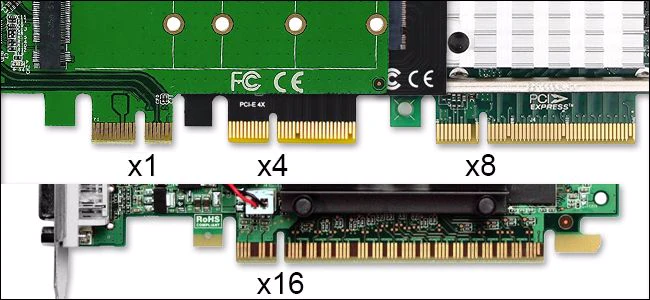Thanks to AMD, in the summer of 2019, new PCI Express hardware arrived in our computers, promising graphics cards and solid-state drives faster than ever. The PCI Express 4.0 interface offers double the bandwidth of PCI Express 3.0 (PCIe 3), and it can do that for any expansion cards that connect to your motherboard. Now we have both graphics cards and SSDs that are compatible with PCI Express 4 (PCIe 4), available in shops. You may ask yourself: does PCIe 4 deliver more frames per second when playing games? Does it make your SSD drives a lot faster? We asked ourselves the same questions, so we decided to make this performance analysis in which we compare PCIe 4 with PCIe 3:
CONTENTS
- How we tested the PCI Express performance
- PCIe 4 vs. PCIe 3: Do you get more frames per second in games?
- PCIe 4 vs. PCIe 3: Do games load faster?
- PCIe 4 vs. PCIe 3: Does Windows 10 load faster?
- PCIe 4 vs. PCIe 3: Is data written and read faster on the disk?
- Does PCIe 4 improve performance over PCIe 3?
- Did you buy PCIe 4 hardware?
How we tested the PCI Express performance
To see the performance improvements introduced by PCI Express version 4, we used the following test computer:
- Processor: AMD Ryzen 7 3700X (8 cores, 16 threads, Base Clock 3600 MHz, Max Boost Clock 4600 MHz)
- Motherboard: ASUS ROG Crosshair VIII Hero (Wi-Fi)
- Cooler: ASUS ROG Ryou 120
- Memory: HyperX Predator DDR4 RGB Memory (2 x 8GB, 3600MHz)
- Graphics Card: ASRock AMD Radeon RX 5700 XT Taichi X 8G OC+
- Storage: ADATA XPG Gammix S50
- Monitor: ASUS ROG Strix XG32VQ Curved Gaming Monitor (32-inch WQHD 2560 x 1440, 144Hz)
- Power Supply Unit: ASUS ROG Thor 850W Platinum
- Operating System: Windows 10 Pro x64 with November 2019 Update
Our motherboard offers an excellent UEFI BIOS, with many options and settings that you can tweak. You can find and set the PCI Express interface version used by every slot on the motherboard. To compare PCIe 4 vs. PCIe 3, we ran all the following benchmarks using PCIe 4, the default setting. Then, we configured the UEFI BIOS to limit the PCI Express interface for the GPU and the SSD to PCIe 3.

Let’s see what results we got and whether PCI Express version 4 delivers meaningful improvements compared to version 3.
PCIe 4 vs. PCIe 3: Do you get more frames per second in games?
We began by testing the performance offered by the ASRock AMD Radeon RX 5700 XT Taichi X 8G OC+ graphics card in World War Z. We used the Vulkan API and the Ultra graphics quality settings. When we used PCIe 4, we saw a slight increase in the number of frames per second compared to PCIe 3. The numbers were up to 3% better, depending on what metric we’re looking at: minimum, average, or maximum FPS.

Battlefield V is a popular game that demands many hardware resources to display its best graphics quality. For it, we used the DirectX 12 API and the Ultra quality settings. Regardless of the resolution, 1440p or 1080p, the number of frames per second we had was slightly better when we used PCIe 4 compared to PCIe 3. However, the improvements were up to 2% when measuring the average number of frames per second (fps).

Shadow of the Tomb Raider is an outstanding game from a visual quality point of view. We have tested it using DirectX 12, TAA (Temporal Anti-Aliasing), and the Highest preset for graphics quality. The results of our benchmarks were almost identical, regardless of whether we used 1440p or 1080p resolutions and PCIe 4 or PCIe 3. Strangely, the maximum FPS was higher on PCIe 3, so it seems that switching from PCIe 3 to PCIe 4 doesn’t have any effect.

Tom Clancy’s The Division 2 offers a benchmarking tool that only outputs the average FPS. Using DirectX 12 and the Ultra graphics quality preset, we obtained the same number of frames per second using the 1080p resolution, with PCIe 4 and PCIe 3. In 1440p, PCIe 4 delivered 4% more frames per second than PCIe 3.

Metro Exodus is one of the recent games with demanding hardware requirements. The results were inconclusive, and we did not notice any improvement when using PCIe 4 instead of PCIe 3.

We also benchmarked ASRock AMD Radeon RX 5700 XT Taichi X 8G OC+ in Fortnite, which is not a demanding game but trendy. Fortnite’s DirectX 12 implementation is in the beta stage, and the results will change over time. We noticed an improvement in the average number of FPS, up to 44% on the 1080p resolution and up to 27% on the 1440p resolution.

We moved on to Apex Legends, another popular online battle royale game. We used the highest graphics quality settings, and the results we measured were inconclusive again. This game had no meaningful impact when switching from PCIe 3 to PCIe 4.

Except for Fortnite, we did not notice significant improvements in the number of frames per second rendered while playing games. In most games, you get up to 4% higher frame rates when using PCIe 4 instead of PCIe 3. In some games, there is no difference between the two versions of PCIe.
PCIe 4 vs. PCIe 3: Do games load faster?
We benchmarked the ASRock AMD Radeon RX 5700 XT Taichi X 8G OC+ graphics card with 3DMark’s PCI Express feature test. This benchmark measures the bandwidth available for the graphics card over the PCI Express interface. Its result tells us the average bandwidth achieved and thus gives us an approximate image of how fast games can transfer data during loading times. When we configured our motherboard to use PCI Express 4, the graphics card had access to an average bandwidth of 23.25 GB/s. Limiting the PCI Express interface to Gen 3 meant that the available bandwidth dropped to 14.31 GB/s. In other words, using PCIe 4 means that the graphics card can benefit from a 39% wider bandwidth compared to PCIe 3.

A graphics card that supports PCI Express 4 means you can enjoy faster loading times in the games you play.
PCIe 4 vs. PCIe 3: Does Windows 10 load faster?
To see whether PCIe 4 makes Windows 10 load faster, we used BootRacer. Our test computer had the same startup time regardless of whether we set our ADATA XPG Gammix S50 SSD to run on PCIe 4 or PCIe 3.

PCIe 4 vs. PCIe 3: Is data written and read faster on the disk?
We downloaded and ran CrystalDiskMark, a benchmark measuring the SSD’s performance when reading and writing data, both random and sequential. The measurements showed that, while the random data transfers are not affected much, the sequential data transfers are significantly better when you use PCIe 4 instead of PCIe 3 for the SSD drive. The sequential data read speed was 61% faster, while the sequential data write speed was up to 46% faster.

Having a PCI Express 4 solid-state drive improves the speed of sequential data transfers by quite a lot, ranging from 46% for the write speed to 61% for the read speed.
Does PCIe 4 improve performance over PCIe 3?
Here is what you get when using PCIe 4 instead of PCIe 3:
- You get faster loading times in games
- Copying and moving large files in Windows 10 is faster
However, playing games has no impact on the number of frames per second you get. Only in a few titles, may you see improvements of up to 4%. Also, Windows 10 does not load faster when using PCIe 4 instead of PCIe 3.
Did you buy PCIe 4 hardware?
If you did spend money on a PCIe 4 graphics card or SSD, what was your primary reason for doing so? Was it worth it in your particular case? We wanted PCIe 4 because it does mean more performance in some situations. However, it also means added costs. Before closing, tell us your perspective on this subject in a comment below.