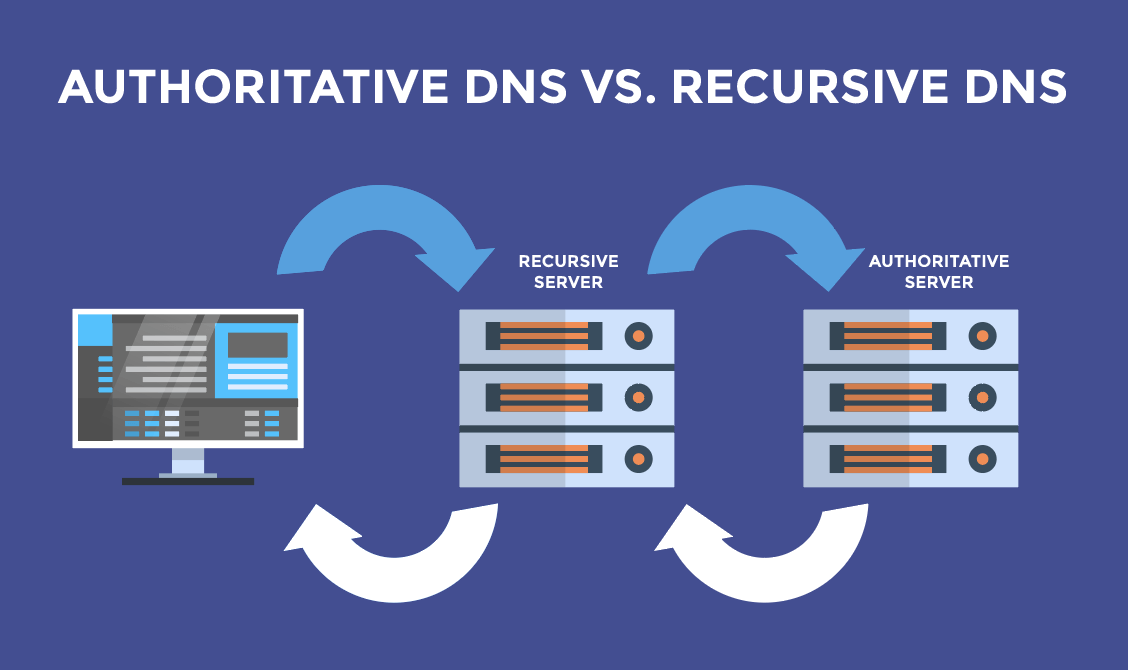In DNS lookups, which match domain names to machine-readable IP addresses, the journey up the DNS tree can either be made by DNS.
What is recursive DNS?
A recursive DNS lookup is where one DNS server communicates with several other DNS servers to hunt down an IP address and return it to the client. This contrasts with an iterative DNS query, where the client communicates directly with each DNS server involved in the lookup. While this is a very technical definition, a closer look at the DNS system and the difference between recursion and iteration should help clear things up.
What is a DNS server?
Whenever a user types a domain name (such as ‘cloudflare.com’) into their browser window, this triggers a DNS lookup. A series of remote computers known as DNS servers then find the IP address for that domain and return it to the user’s computer so that they can access the correct website.
Several different types of DNS servers must work in conjunction to complete a DNS lookup. A DNS resolver, DNS root server, DNS TLD server, and DNS authoritative nameserver must all provide information to complete the lookup. In the case of caching, one of these servers may have saved the answer to a query during a previous lookup and can then deliver it from memory.
For more on how a DNS lookup works, see What is a DNS Server?
What is the difference between recursion and iteration?
Recursion and iteration are computer science terms that describe two different methods to solve a problem. In recursion, a program repeatedly calls itself until a condition is met, while in iteration, a set of instructions is repeated until a condition is met. This subtle difference is hard to illustrate without getting into code, but the key takeaway is that recursion is a solution that repeatedly calls upon itself.
For example, imagine that Jim lost his keys at home and is looking for a systematic way to find them. A recursive solution would be for Jim to keep looking for his keys until he finds them. Jim will start looking, and if he doesn’t find his keys, he will return to his original instruction to keep looking until he finds them. An iterative solution would be for Jim to search one room for five minutes, then return to his instructions and search the next room for five minutes, and continue this cycle until he finds his keys or has gone through the entire list of rooms to search.
A deep understanding of recursion and iteration isn’t necessary to comprehend the difference between recursive and iterative DNS lookups: In a recursive lookup, a DNS server does the recursion and continues querying other DNS servers until it has an IP address to return to the client (often a user’s operating system). In an iterative DNS query, each DNS query responds directly to the client with an address for another DNS server to ask, and the client continues querying DNS servers until one responds with the correct IP address for the given domain.
Put another way, the client does a form of delegation in a recursive DNS query. It tells the DNS resolver, “Hey, I need the IP address for this domain; please hunt it down and don’t get back to me until you have it.” Meanwhile, in an iterative query, the client tells the DNS resolver, “Hey, I need the IP address for this domain. Please let me know the address of the next DNS server in the lookup process so I can look it up myself.”
What are the advantages of recursive DNS?
Recursive DNS queries generally tend to resolve faster than iterative queries. This is due to caching. A recursive DNS server caches the final answer to every query and saves it for a certain time (known as the Time-To-Live).
When a recursive resolver receives a query for an IP address already in its cache, it can rapidly provide the cached answer to the client without communicating with other DNS servers. Quickly serving responses from the cache is very likely if a) the DNS server serves many clients and/or b) the requested website is very popular.
What are the disadvantages of recursive DNS?
Unfortunately, allowing recursive DNS queries on open DNS servers creates a security vulnerability, as this configuration can enable attackers to perform DNS amplification attacks and DNS cache poisoning.
Recursive DNS servers and DNS amplification attacks
In a DNS amplification attack, an attacker typically uses a group of machines (a botnet) to send a high volume of DNS queries using a spoofed IP address. A spoofed IP address is like a forged return address; the attacker is sending requests from their own IP but asking for the responses to go to the victim. To exacerbate the attack, the attacker also uses amplification, in which the spoofed request asks for a very long response. The victimized service will receive lengthy and unwanted DNS responses that can disrupt or even take down their servers. This is a type of DDoS attack.
This is kind of like a group of teenage pranksters calling a pizza place and each ordering a dozen pizzas. Instead of giving their own address for delivery, they give the address of an unsuspecting neighbor. The victim, who receives a stream of large and unwanted pizza deliveries, will likely experience a lot of disruption in their day.
A DNS server that accepts recursive queries is needed to carry out this kind of attack because the amplified DNS packets respond to recursive DNS queries.
Recursive DNS servers and DNS cache poisoning attacks
In a DNS cache poisoning attack, when a recursive DNS server requests an IP address from another DNS server, an attacker intercepts the request and gives a fake response, often the IP address for a malicious website. Not only does the recursive DNS server send the original client this IP address, but the server will also save the response in its cache. Any user that requests an IP for the same domain name will be sent to the malicious website. If it’s a popular domain name and a popular DNS resolver, this attack could affect thousands of users.
In an iterative DNS query, the client asks each DNS server for the answer. Even if an attacker can send a forged response to the query, it will only affect a single client, which is generally not worth the attacker’s time.